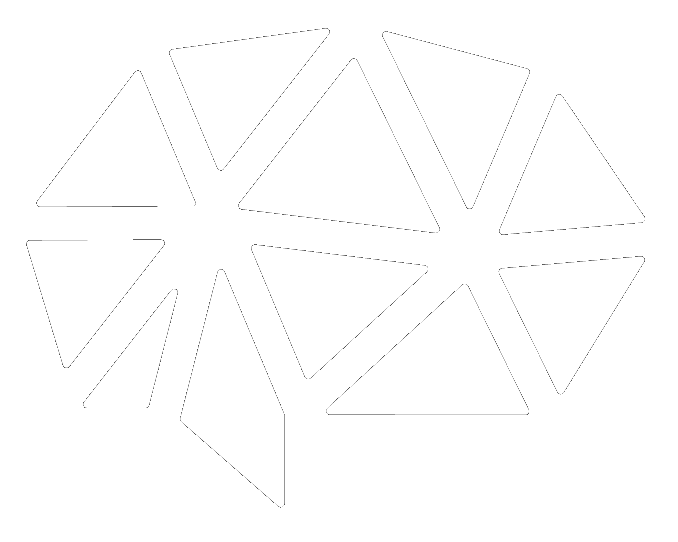
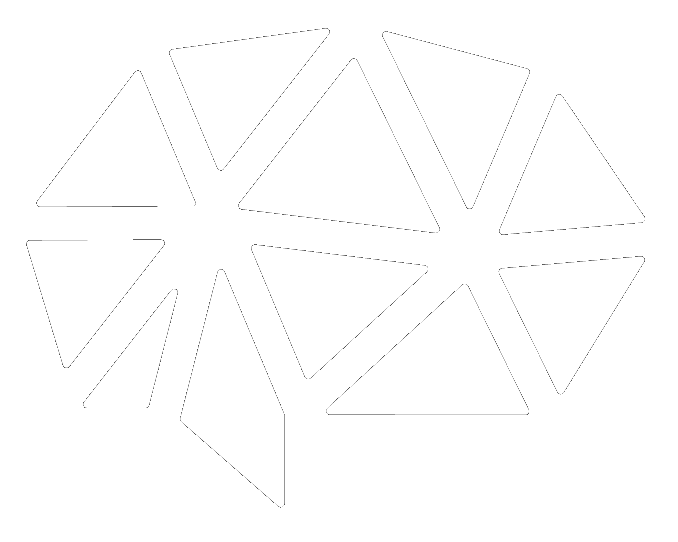
If your board does not appear in the list of serial ports, please ensure that you have Arduino drivers installed.
You can download the driver file from the button below.
Download Driver1. Download the driver file.
2. Launch the file.
3. Press INSTALL button.
If you can successfully see the board in the list but upload does not happen, please check your board and OTG cable workability.